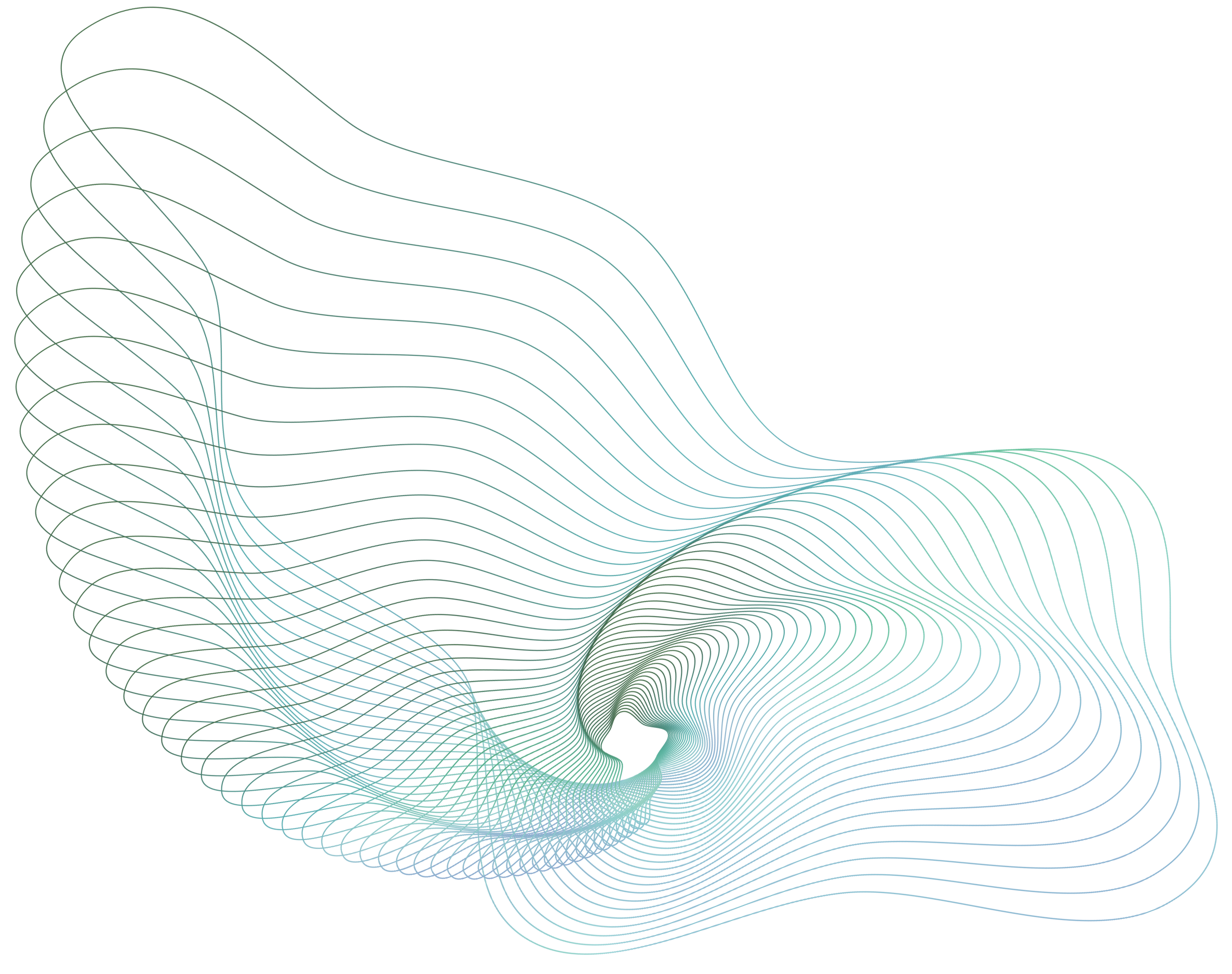You have found the source
for AVD/Cloud/Virtual desktops and infrastructures
Azure Virtual Desktop (AVD)
We have significant experience in building and managing infrastructures for running all of your business desktops, applications and servers and we want to do this for you.
We want to do this for you because we know the best practices and want you to have them so your business succeeds. The names continue to change: Windows Virtual Desktop (AVD), Azure Virtual Desktop, now Windows 365 but the processes and optimizations have continued since we started doing this over 20 years ago in 2001. There is no doubt that the cloud is the place to go with your business computing just like the bank is the place to go with your money. When you’re ready to get there, please reach out to us and we will help you get there the right way.
We’re Microsoft Certified Partners and have the expertise and tools you need to move to AVD today and keep your Azure costs under control. We have moved many businesses to AVD and can help you make the most of your cloud services and make the entire experience the best it can be.
AVD is the best next step for organizations using remote desktop services (RDS) now. AVD reduces or even eliminates most of the issues RDS deployments face while reducing costs and providing better integration, security and disaster recovery solutions.
At a Glance
0 1
Deliver Windows 10/11 desktops
on any device, anywhere
Provide employees the best virtualized experience with the only solution fully optimized for Windows 10 and Office 365.
0 2
Built-in intelligent security
Keep your applications and data secure and compliant with security capabilities that can proactively detect threats and take remedial action.
0 3
Deploy and scale in minutes
Simplify deployment and management of your infrastructure and quickly scale based on your business needs.
0 4
Reduce cost using existing licenses
Use existing licenses to save cost with a modern cloud-based virtual desktop infrastructure (VDI) and pay only for what you use.

CPAS, LLP
“We have been very pleased with our decision to move our firm’s IT systems to the Azure Virtual Desktops (AVD). We are constantly on the move and having access to our server no matter where we are working has provided a flexible and efficient environment. I am happy we made the move to NetTec’s virtual desktops.”
Partner
CPAs, LLP
0 1
Leverage the seamless Microsoft Teams and Microsoft Office experience
Provide employees the same experience as a local desktop or laptop - whether you are managing your inbox with outlook, sharing files on OneDrive or collaborating with colleagues on Microsoft Teams meetings.
0 2
Deploy and scale in minutes
Simplify deployment and management of your infrastructure and quickly scale based on your business needs.
0 3
Built-in intelligent security
No additional license costs - Windows Virtual Desktop is a free service and can be used with your existing Microsoft 365 or Windows per user license.
Reduce infrastructure costs - by right sizing VMs and shutting down VMs in use. Increase utilization of VMs with Windows 10 multi-session. Avoid upfront costs and align operational expenses to business usage.
Reduce management overhead by moving all your VDI into a managed service in the cloud.
Why trust Windows Virtual Desktop?
Built-in security
Securely store all your employee and company data in Azure instead of local desktops
Leverage Azure security offering such as Azure Firewall, Azure Security Center, Azure Sentinel and Microsoft Defender ATP for end to end security from the endpoint to the applications
Dynamic policy engines
Use conditional access to manage risks before you grant users access to your Windows Virtual Desktop environment
Setup Multi-factor authentication for secure login
Protect your Azure infrastructure by enabling role-based access control (RBAC) and detect threats using Azure Security Center
Compliance
Take advantage of Windows Virtual Desktop compliance certifications including ISO 27001, 27018 and 27701, PCI, FedRAMP High for Commercial and HIPAA